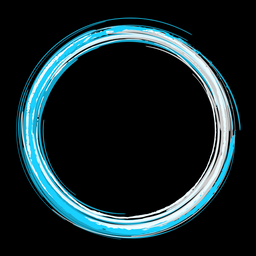Design for Assembly

Welcome to our next section in Design for Manufacturability basics - Design for Assembly. This section provides an introduction for how to design in a way that aids in assembly. Our DFM challenge: How elegantly can we design to make our assembly faster, easier, simpler?
Why Design for Assembly?
First off, why this important? Some general goals when design for assembly include: reducing touch time, improving ergonomics, reducing assembly time. In turn that reduces cost and can also improve morale! Here are just a few reasons why you as a designer should accept this challenge:
- Reduce cost by reducing touch time
- Reduce errors by simplifying assembly
- Eliminate fixtures
- Reduce the need for expensive, high maintenance equipment
- Your operators will hate you less 🙂
Designing Components for Assembly
The art of designing components for assembly aims at designing features into parts that lend themselves to how the device is put together. Boothroyd Dewhurst, Inc (B&D) pioneered this idea in the 1970s, by categorizing design criteria and studying the associated touch times. In turn, they were able to create a lookup table to approximate assembly touch times based on design concepts. You can find a lot more on what they developed from a simple google search!
We find it super helpful to know the general Design for Assembly criteria, so that you can keep this in mind as you design. In terms of feeding and handling, here are some areas to avoid in your design where possible:
- Need for grasping aids - tweezers, etc.
- Sharps that can result in cuts/accidents - assembly or tooling
- Weight - too heavy or too light!
- Fragility - areas on the assembly prone to damage easily
- Tangling - when your parts literally get all tied up! 🤓
- Flexibility - especially awkwardly flexible
- Sticky/Slippery - areas that can get you into sticky situations 🤓
- Obstructed Access - avoid frustratingly hard to reach places
- Restricted Vision - avoid hard to see places
- Deep Insertion - if obstructed access/restricted vision weren't bad enough on their own
- Design Rotation - How many times must you re-orient your assembly to add parts?
- Springs or parts that require one hand occupation - requiring 2 hands is a fail; requiring 3 hands is unfortunately all too common in mfg... 🤷♂️
All of the above can add labor time, and furthermore can be a source of ergonomic injury over time. You can utilize the B&D lookup tables to quantify touch time based on various criteria to get an early estimate for new design concepts.
That said, advancements in technology and rapid prototyping have really made it easy to get actual touch times very early in the design process. Turnaround times for 3D prints are just days, with printers now capable of producing plastic and metal parts at various sizes. Who needs a stop watch when we all have an iPhone? No excuses, you can even take a video of the build process to capture touch time and more! Hence, we recommend to just capture real touch time early, because its more accurate and because we can!
Designing Assemblies for Assembly
Now we take a step back and look at our overall assembly and how it all comes together. How many directions are parts assembled from, and how snug do they fit? Here are some key considerations when thinking about assemblies:
Design for Top Down Assembly
Ideally, you want to minimize the number of directions that parts are assembled from. Which direction is best? Answer: Top down, because you can leverage gravity to hold parts together! Ever struggle with that furniture assembly where that loose nail or screw is inserted sideways, only to fall to the ground as you attempt to install? The more you can drop in from the top, the better and easier to build. Example - Legos!

Design Self Locating
When parts drop in, how well do they self locate to the part beneath? Are there features in the parts below that fixture the parts above (or can you design these)?
If you ever hear the above words, "This design is great, but will require a lot of fixtures to build...," please note that the above design is probably NOT great, and this is a teachable moment. If we get creative, most fixturing can be designed into the parts.
Next, is it possible to orient or align parts incorrectly? If so, can we add features to make the part symmetric, so that alignment does not matter? If not, consider exaggerating the asymmetry so that any incorrect assembly is obvious or impossible.
What makes for a good touch time?
As mentioned, touch time is the primary metric in design for assembly. So what makes for a good touch time? Well, that depends.
Firstly, its all relative! When you're in innovation mode, you will ideally have more than one concept. Moreover, one should constantly be iterating and always trying to beat the current concept in touch time. This is a never ending challenge to design the product better and faster to assemble than before. This is the infinite game of DFM.
Next, the other ultimate metric that one must keep in mind is overall cost. The unfortunate truth is that manufacturing is a business. If a product costs more to manufacture than what a market is willing to pay, your engineering masterpiece will unfortunately be short lived. Hence, labor cost factors into the overall equation of your cost of goods sold, and you can use DFM principles to help you reach a target cost.
Design for Assembly, In Depth
The above writings are just the tip of the iceberg for Design for Assembly. This subject matter expertise goes deep! As you continue down the rabbit hole in your DFM journey, below are some further assembly topics to explore and experiment with yourself:
- Design for Fastening (screws, snaps, vs interlocks, and more)
- Design for Mfg Processes (e.g. laser welding, insert molding, etc.)
- Design for Automation
Final Cultural Notes
Design for assembly, as with many aspects of DFM, is a continuous journey of iteration and improvement. There's no such thing as a perfect design, instead only optimizations, decisions & tradeoffs, and endless creativity. This game should not be played alone!
Moreover, one group of people that should not be overlooked in this process is your operators. One sacred DFM commandment:
Thou shall always and without fail capture operator feedback with every pilot build!
This does not have to be complicated! Gather everyone together for a 15 minute standup. Next, grab the nearest sheet of white paper and ask "what sucked about this build?" Humbly solicit for where your designs missed the mark. This is how we get better. Also, ask what went well. Capture ideas for how the design might change to better suit assembly needs. These types of activities are not only great for your design, but also great for building team morale! Creating a DFM masterpiece is better done together.

Next Up:

This site is powered by